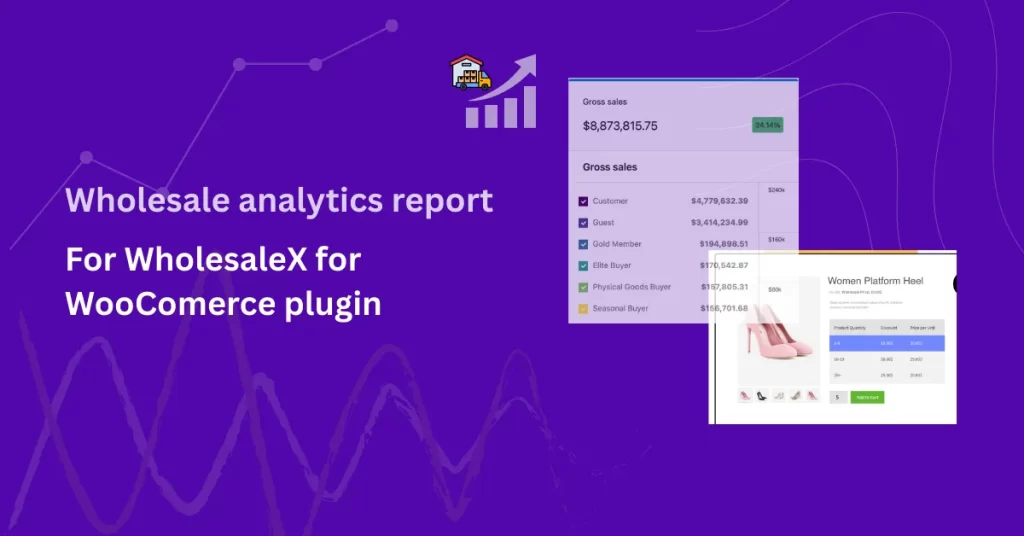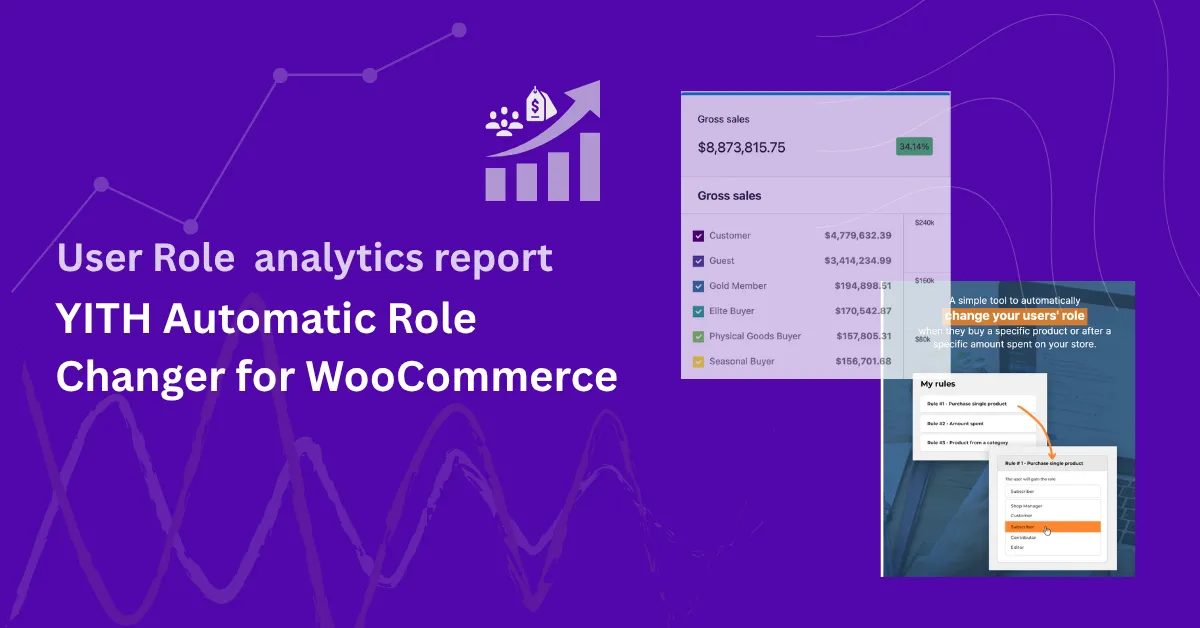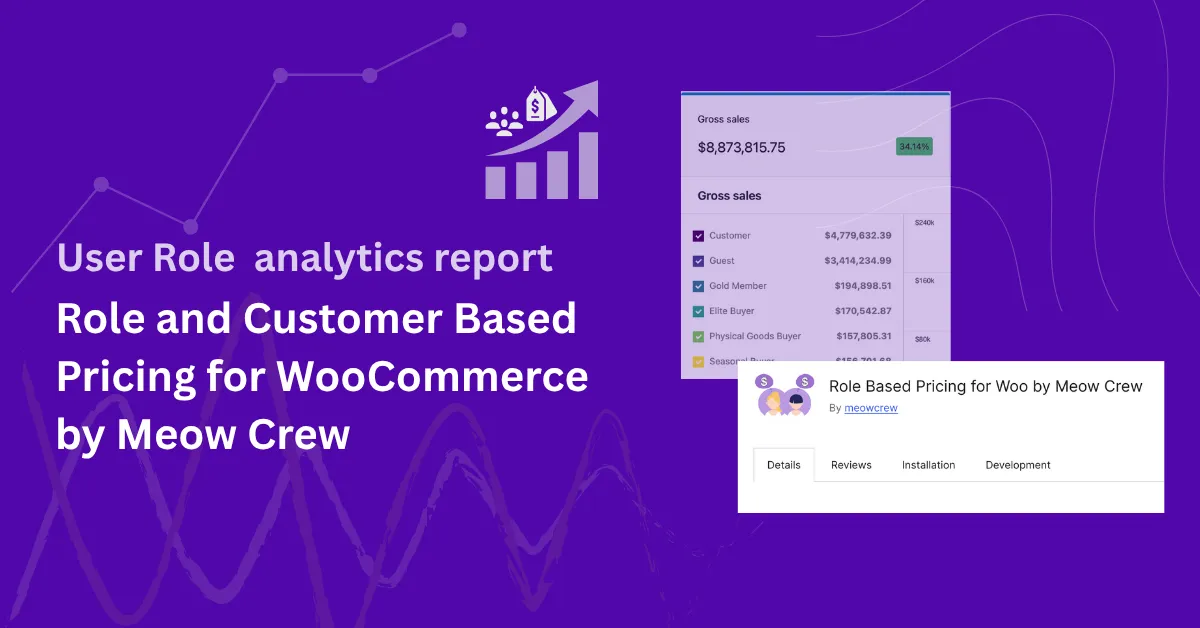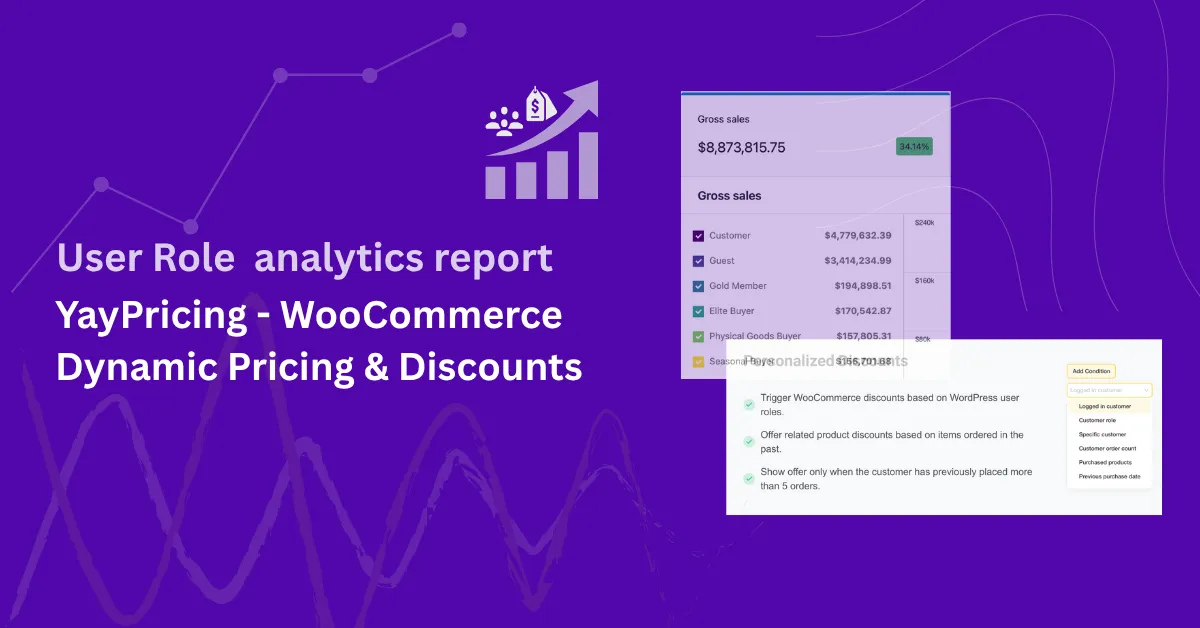WholesaleX is an all-in-one wholesale extension for WooCommerce. It adds everything you need to run a B2B store: wholesale registration and approvals, dynamic pricing and discounts, private store and product visibility, subaccounts, wallets, quotes, and bulk order forms. At the core of WholesaleX is unlimited User Roles, which let you segment and manage your wholesale customers with precision.
With Role-Based Analytics for WooCommerce, you can extend those roles into reporting. Wholesale User Roles created in WholesaleX appear directly inside WooCommerce Analytics, so you can measure sales, orders, and product performance per role.
How WholesaleX Uses User Roles
holesaleX lets you create unlimited User Roles and manage them from its dashboard. Each role can be tailored with powerful options:
- Set credit balance and role-based approval workflows.
- Define how prices display (with or without tax).
- Restrict payment methods and shipping methods per role.
- Replace Add to Cart with Request a Quote for certain roles.
- Enable or disable coupons, wallets, or subaccounts.
- Automate role migration based on customer spend.
This means every wholesale segment—whether Distributor, B2B Silver, or Key Account—is modeled as a WordPress user role.
This makes it simple to extend with Role-Based Analytics for WooCommerce, which turns your wholesale roles into actionable reporting segments inside WooCommerce Analytics.
How Role-Based Analytics for WooCommerce Extends WholesaleX
When you enable Role-Based Analytics for WooCommerce, all User Roles created with WholesaleX (such as Wholesale Customers, Resellers, or custom groups) automatically appear inside WooCommerce Analytics. This unlocks full reporting and filtering options across your store.
User Roles Report Page
- Filter by any date range.
- View a single User Role or compare multiple roles side by side.
- Access performance cards, interactive charts, and a sortable table with key metrics:
- Orders
- Gross Sales
- Returns
- Net Sales
- Total Sales
- Average Order Value (AOV)
User Role Filters in Existing Analytics Pages
Role filters are added directly to default WooCommerce reports, including:
- Orders
- Products
- Categories
- Coupons
- Downloads
Wholesale Leaderboard
Quickly identify top-performing roles in the Analytics Overview page with a dedicated User Roles leaderboard.
CSV Export
Export any User Role–based report to CSV for use in Excel, Google Sheets, or ERP systems—perfect for deeper analysis or sharing with sales teams.
Example in Action
Suppose you’ve set up the following User Roles in WholesaleX:
- Wholesale Customer
- Tier 1 Wholesale
- Distributor
After activating Role-Based Analytics for WooCommerce:
- These roles appear in the User Roles Analytics report page alongside default WooCommerce roles like Customer and Guest.
- You’ll see total orders, gross sales, net sales, and AOV per role.
- You can compare Tier 1 Wholesale against Distributor to identify which group contributes more revenue.
- Even if you only use one WholesaleX role, you’ll still get clear reports showing:
- Your wholesale role
- Guest customers (unregistered)
- Default WooCommerce Customers (non-wholesale)
This ensures you always see the full breakdown of your B2B and B2C performance.
📖 You can also see How to Filter WooCommerce Sales Reports by User Roles: The Complete Step-by-Step Guide.
Benefits of WholesaleX Role Analytics
📊 Segmented Reporting — Track sales for each wholesale User Role.
🔍 Deeper Insights — Learn which roles purchase more frequently or spend more.
📈 Data-Driven Strategy — Optimize your dynamic pricing and discount rules with real sales data.
📤 Shareable Reports — Export role-based analytics for your team or management.
How to Integrate
- Set up your wholesale roles in WholesaleX → User Roles.
- Install and activate Role-Based Analytics for WooCommerce.
- Go to Analytics → User Roles to view the new reports.
- Use the User Role filter on Orders, Products, Categories, Coupons, and Downloads.
- Export CSV data when needed.
Conclusion
WholesaleX gives you complete control over wholesale pricing, visibility, and customer management through User Roles. By adding Role-Based Analytics for WooCommerce, you turn those roles into measurable reporting segments inside WooCommerce Analytics.
Together, they provide a complete B2B solution:
- Manage wholesale groups with User Roles.
- Control pricing, rules, and access with WholesaleX.
- Analyze sales and performance per role with Role-Based Analytics.
👉 Get Role-Based Analytics for WooCommerce to your WholesaleX for woocommerce setup and unlock the full value of wholesale reporting.
Frequently Asked Questions
Yes. Any roles you create in WholesaleX are recognized by Role-Based Analytics extention and show up in reports.
Yes. Reports capture actual orders and sales totals, so the impact of your pricing and order rules is reflected in each role’s data.
Only eligible customers can place orders. Those sales are automatically tracked under their assigned User Role.
Yes. Subaccounts inherit the parent role, and all wallet transactions are standard WooCommerce orders—so they’re included in role-based reports.
es. WholesaleX integrates with popular marketplace plugins. Vendors can assign wholesale pricing rules, and role-based analytics will still report by User Role.
Yes. WholesaleX includes a Migration Tool. Once roles and customers are migrated, analytics work immediately.
Yes. CSV export is available from the User Roles report page and any role-filtered Analytics page.