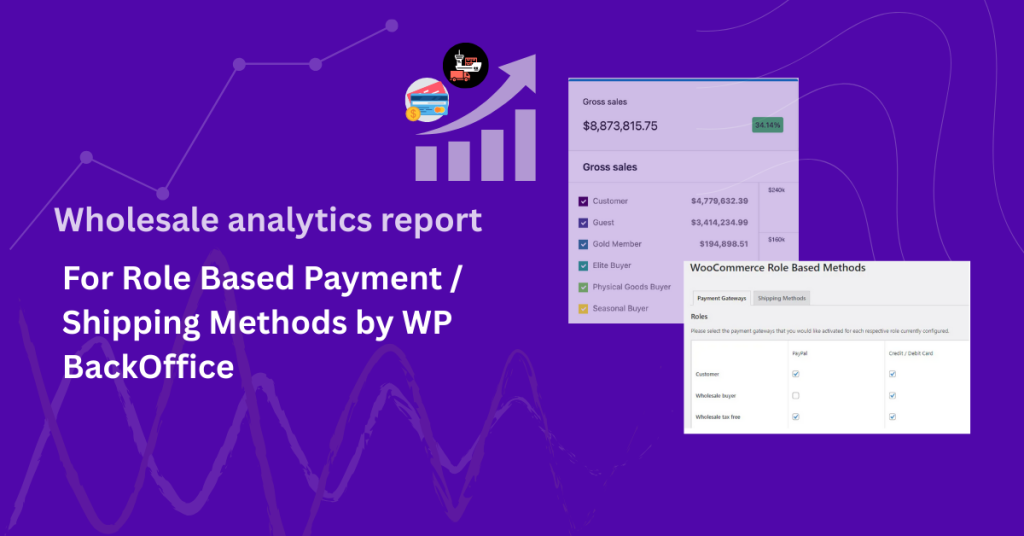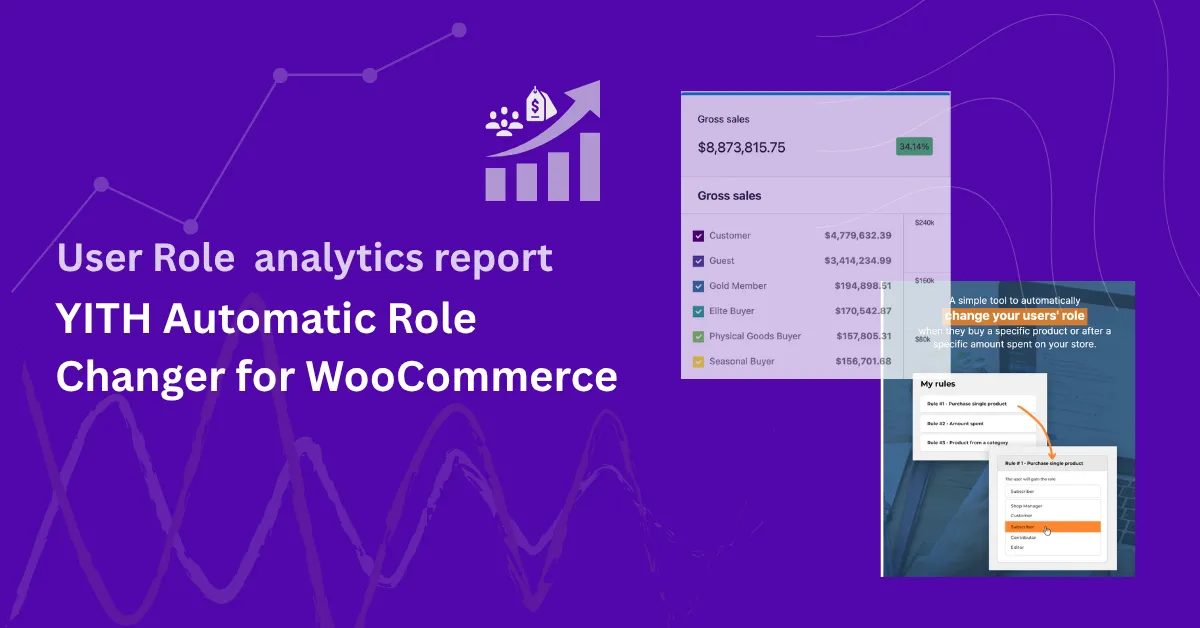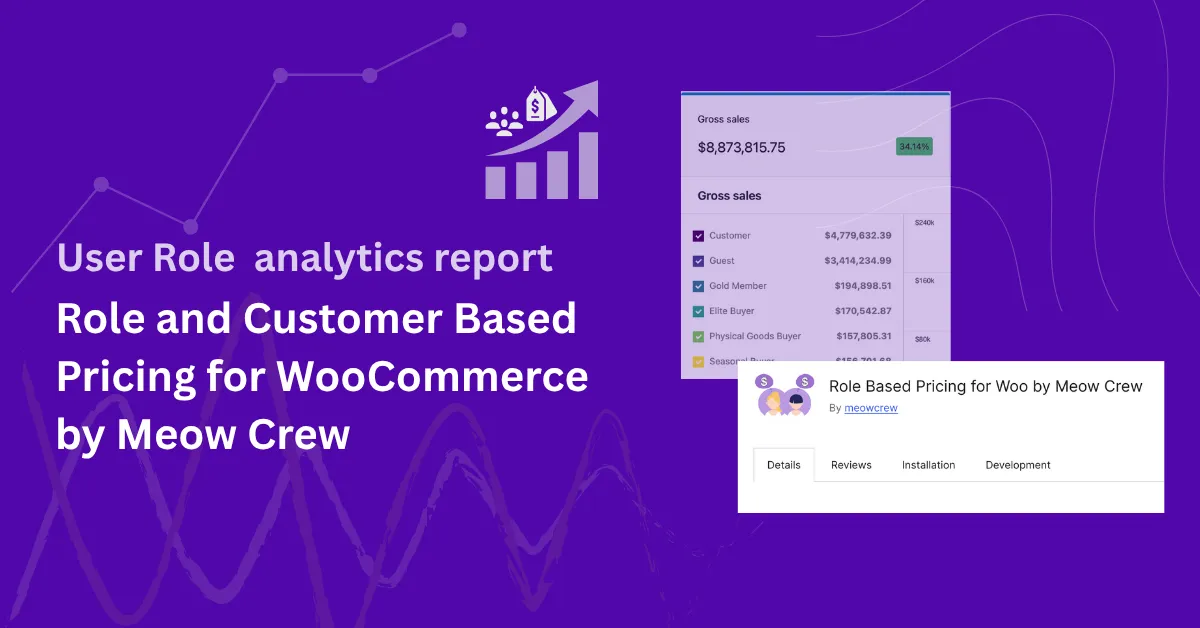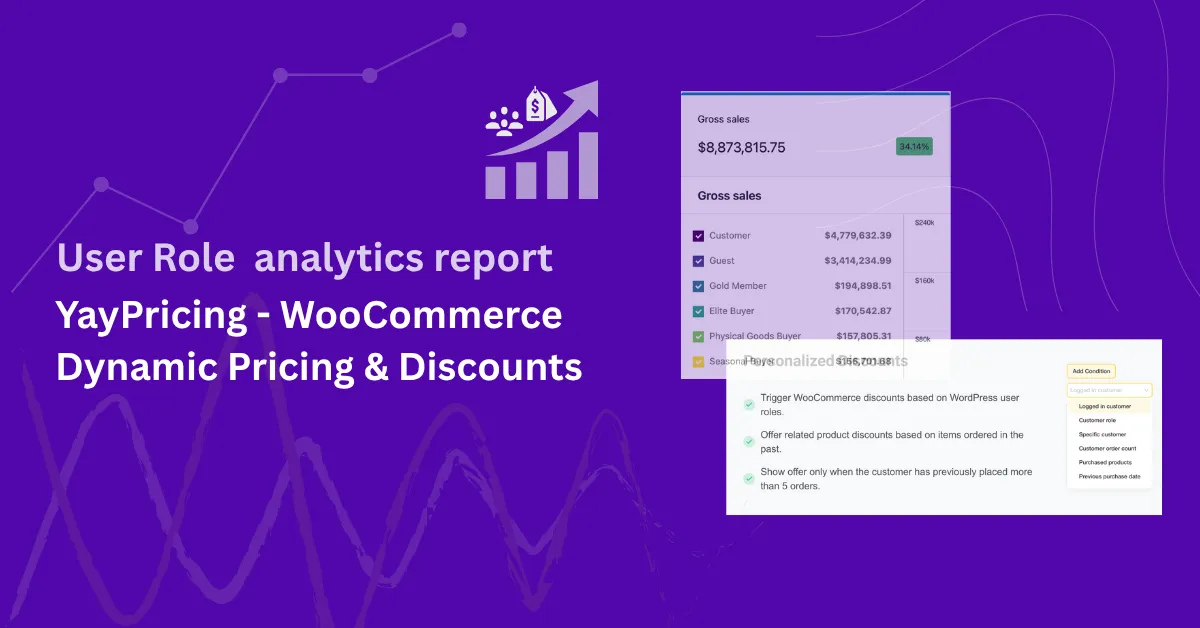Role-Based Payment / Shipping Methods for WooCommerce, developed by WP BackOffice, is a powerful extension that gives store owners control over which payment gateways and shipping methods are available to each User Role. This ensures that wholesalers, retailers, partners, or even guest customers experience a checkout process tailored to their role.
By pairing it with Role-Based Analytics for WooCommerce, you can take this setup further—moving from checkout control to actionable insights. All User Roles (default or custom) used in payment and shipping restrictions automatically appear inside WooCommerce Analytics, where you can measure orders, sales, and performance for each group.
How Role-Based Payment / Shipping Methods Uses User Roles
- Restrict Payment Gateways: Assign specific payment options (e.g., Bank Transfer for wholesalers, Credit Card for retail).
- Restrict Shipping Methods: Show only certain shipping options (e.g., Freight for distributors, Standard Shipping for consumers).
- Works with Custom Roles: Supports roles created by other plugins (User Role Editor, Membership, Wholesale plugins).
- Guest Checkout Rules: Add restrictions for unregistered customers, ensuring consistent checkout flows.
This makes User Roles the backbone of how checkout rules are applied.
How Role-Based Analytics Extends Role-Based Payment / Shipping Methods
The Role-Based Payment / Shipping Methods plugin by WP BackOffice already ensures that checkout options are tailored by User Role. But what happens after checkout? That’s where Role-Based Analytics for WooCommerce steps in.
When activated, Role-Based Analytics automatically pulls in every role you’ve set restrictions for—whether it’s wholesalers limited to Bank Transfer, retailers using Credit Card, or guests restricted to PayPal. These roles now appear directly in WooCommerce Analytics, giving you visibility into how each group is performing.
Roles Report Page
- Filter reports by any date range.
- Drill down into a single role or compare multiple roles side by side.
- View performance cards, charts, and sortable tables with key metrics:
- Orders
- Gross Sales
- Returns
- Net Sales
- Total Sales
- Average Order Value (AOV)
User Role Filters in Existing Analytics Pages
Payment/shipping restrictions are tied to orders, so you can filter reports like:
- Orders → See sales totals for each role based on the checkout paths you defined.
- Products → Discover which roles buy which products under their allowed methods.
- Categories, Coupons, Downloads → Segment all analytics by role, matching your checkout restrictions.
User Role Leaderboard
Instantly see which restricted roles—like Wholesalers, Retail Customers, or Guests—are driving the most sales in the Analytics Overview page.
CSV Export
Export filtered reports to CSV for further analysis. For example, compare how roles restricted to invoice-only payments stack up against roles allowed full payment options.
Example in Action
Suppose your store uses this setup:
- Wholesalers → Limited to Bank Transfer and Freight Shipping.
- Retail Customers → Allowed Credit Card and Standard Shipping.
- Guests → Must prepay via PayPal.
After activating Role-Based Analytics:
- Compare average order values—perhaps wholesalers buy in bulk, while retail spends less but orders more frequently.
- Each of these roles appears in User Roles Analytics.
- You can see how wholesale orders compare to retail orders in total revenue.
- Track whether checkout restrictions (e.g., requiring prepayment for guests) impact conversion.
📖 You can also see How to Filter WooCommerce Sales Reports by User Roles: The Complete Step-by-Step Guide.
Benefits of Adding Analytics to Role-Based Checkout
- 📊 Data-Driven Checkout Policies: Understand if restrictions are helping or hurting sales.
- 🔍 Identify Behavior by Role: Which groups prefer which payment/shipping methods?
- 📈 Optimize Role Strategies: Refine policies for wholesalers, partners, or guests with real performance data.
- 📤 Share Insights Easily: CSV exports make it simple to share with finance, logistics, or sales teams.
Conclusion
Role-Based Payment / Shipping Methods for WooCommerce lets you control how customers pay and ship, based on their role. Adding Role-Based Analytics for WooCommerce closes the loop, giving you visibility into how those checkout rules affect actual sales performance.
Together, they provide a full solution:
- Control checkout by User Role
- Measure sales and orders by User Role
- Optimize strategies with real data
👉 Install Role-Based Analytics for WooCommerce and unlock actionable reporting for your checkout workflows today
Frequently Asked Questions
Yes. All User roles you use in checkout restrictions will also appear in Role-Based Analytics reports.
ndirectly, yes. By filtering the Orders report by User Role, you can see which group’s orders are tied to certain payment/shipping rules.
They’re supported. Any User Role—whether from WooCommerce core or third-party plugins—will appear in Analytics.
Yes. Role-Based Analytics introduces a Guest role, so you can measure unregistered buyers alongside wholesalers and registered customers.
Yes. All filtered analytics reports (Orders, Products, Categories, Coupons, Downloads) can be exported as CSV for further analysis.