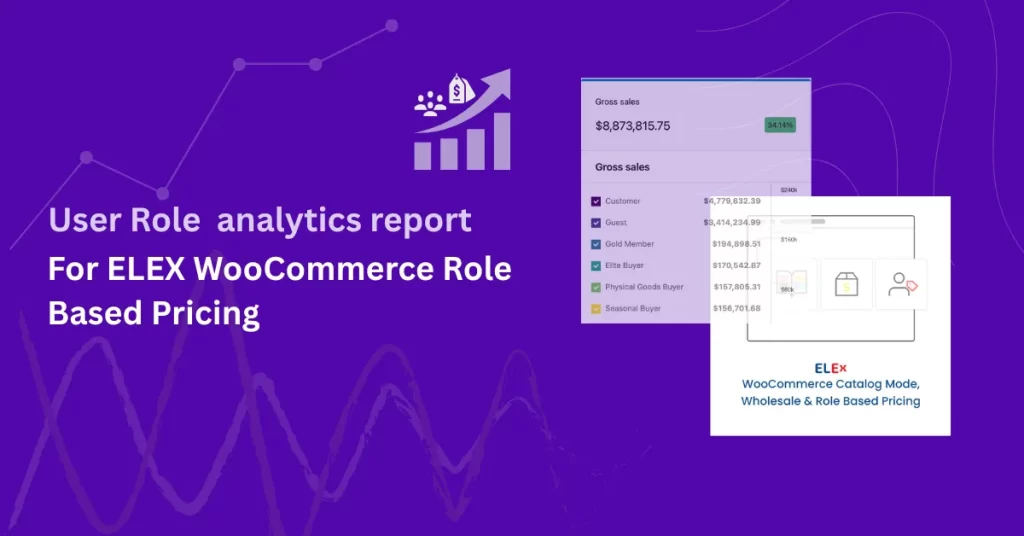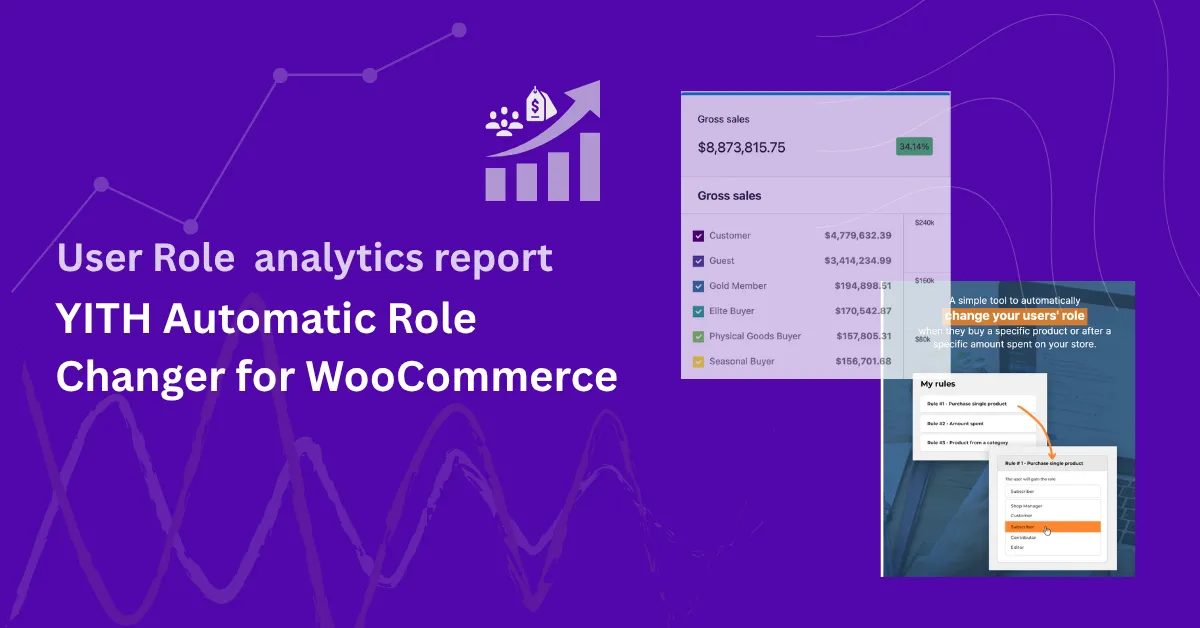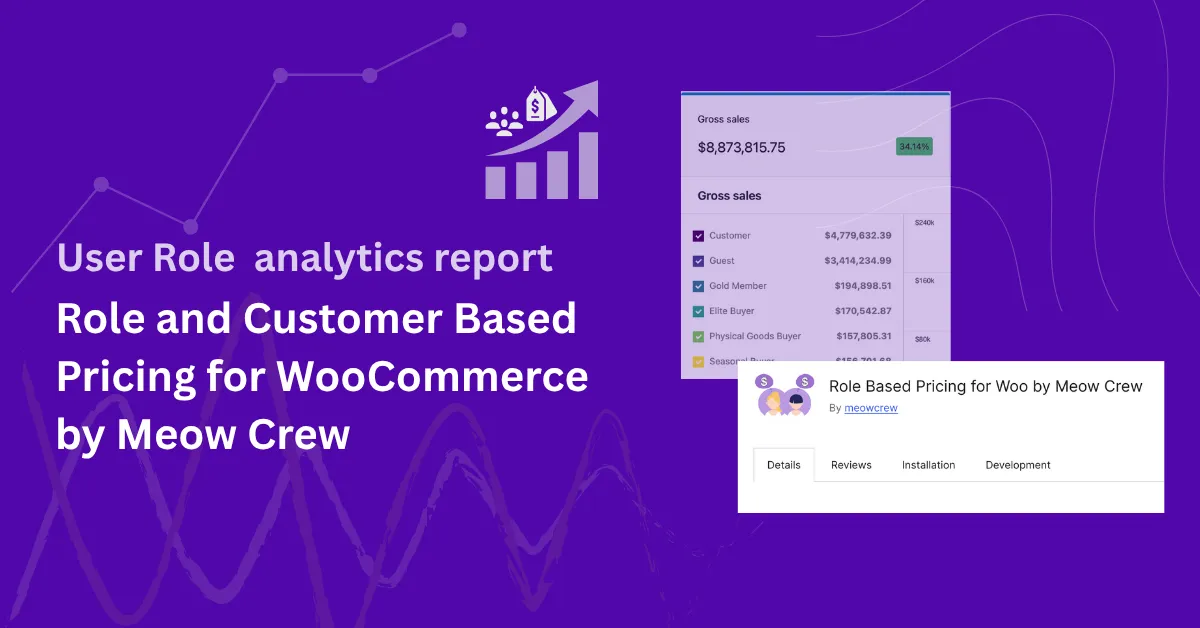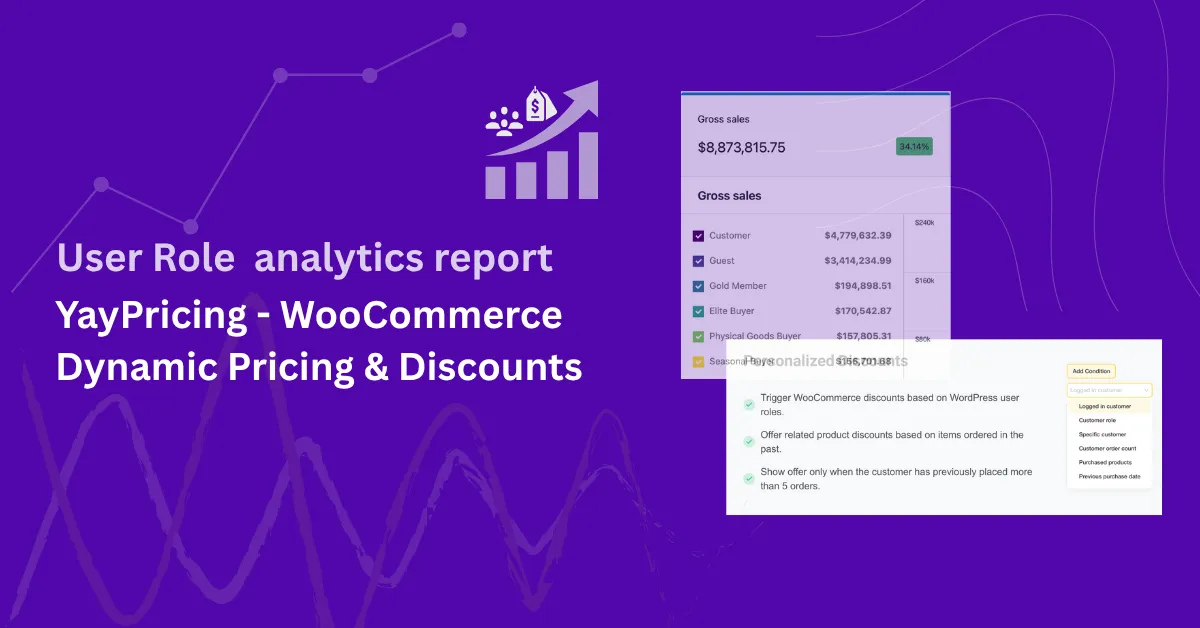The ELEX WooCommerce Role Based Pricing or ELEX WooCommerce Catalog Mode, Wholesale & Role Based Pricing plugin enables merchants to tailor product pricing, show/hide add-to-cart buttons, or restrict checkout behavior based on WordPress user roles or custom customer groups.
For example, you can assign wholesale discounts to users with the “Wholesale Customer” role, hide prices for guest users, or replace the “Add to Cart” button with a redirect or custom text.
By integrating Role-Based Analytics for WooCommerce, merchants can convert those role-based pricing rules into insightful sales analytics. Rather than just offering differential pricing, you’ll gain visibility into how each user role or customer group performs — in terms of orders, revenue, average order value (AOV), and growth over time.
Note: This article focuses on the integration between ELEX WooCommerce Role Based Pricing and Role-Based Analytics for WooCommerce. However, Role-Based Analytics is designed to work with any plugin or extension that uses WordPress user roles — including membership, wholesale, and user-group-based solutions. If a plugin assigns roles to customers, those roles will automatically appear in your analytics reports.
How Role-Based Analytics Extends ELEX WooCommerce Role Based Pricing & how the ELEX plugin works with user roles
ELEX maps pricing rules to WordPress user roles (or custom user roles you create). It can:
- Apply discounts or markups by role (percentage or fixed)
- Hide product prices or block “Add to Cart” for certain roles or guest users
- Redirect certain users or display custom text instead of purchase options
- Support role-based pricing on a per-product or category level (in premium version)
This makes User Roles the backbone of how checkout rules are applied.
Because ELEX defines and uses roles (or custom roles), Role-Based Analytics can detect those same roles in the WooCommerce orders and customers database and include them in its analytics layer.
📖 You can also see How to Filter WooCommerce Sales Reports by User Roles: The Complete Step-by-Step Guide.
Benefits of Role-Based Reporting for ELEX Role Based Pricing
- Segmented performance visibility — see exactly how each user role (Retail, Wholesale, etc.) contributes
- Compare consumer segments — e.g. compare B2B vs B2C, or new vs returning roles
- Identify high-value roles — detect which roles have highest AOV or growth
- Spot underperforming roles — see roles whose orders or revenue are declining
- Data export for analysis — export role-based data for accounting, BI tools, or presentations
- Better decision-making — invest marketing and product strategy per customer group
Conclusion
ELEX WooCommerce Role Based Pricing lets you treat different customer roles differently — setting discounts, hiding prices, or tailoring purchase options. By coupling it with Role-Based Analytics for WooCommerce, you transform that segmentation into meaningful insights. You’ll gain visibility into how each role contributes to your store’s performance, enabling data-driven decisions that amplify growth.
This integration ensures that role-based pricing is not just a front-end tactic but also a strategic analytics layer — turning pricing strategies into actionable business intelligence.
👉 Install Role-Based Analytics for WooCommerce and unlock actionable reporting for your checkout workflows today
Frequently Asked Questions
Yes — Role-Based Analytics allows you to select two or more roles and display their metrics side by side or in a comparative chart.
Yes — if you’ve created custom user roles in the ELEX plugin, Role-Based Analytics will detect them automatically, since orders and users maintain their assigned roles in WooCommerce.
Yes — when exporting to CSV, you can choose to include only a single role or a subset of roles.
Guests (users who check out without logging in) will typically be grouped under “Guest / Anonymous” in the User Roles report. Note: since ELEX may hide or disable pricing for guest users or replace buttons, guest conversions may be low or null, but the analytics plugin will still track and report any guest orders.
If you create orders via the WordPress admin and assign them to a specific user (with an ELEX-assigned role), the role-based pricing is applied, Role-Based Analytics will include that order in that user’s role metrics.