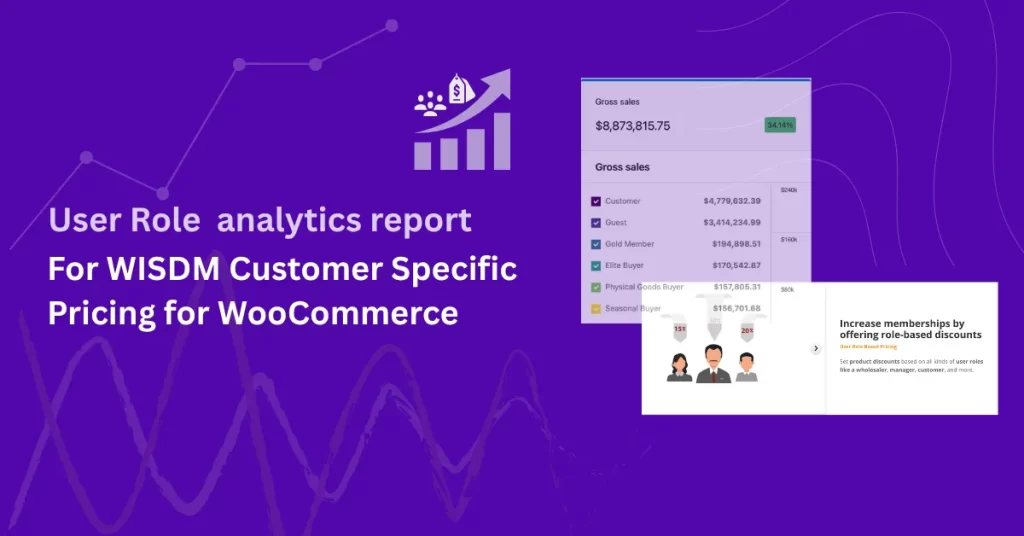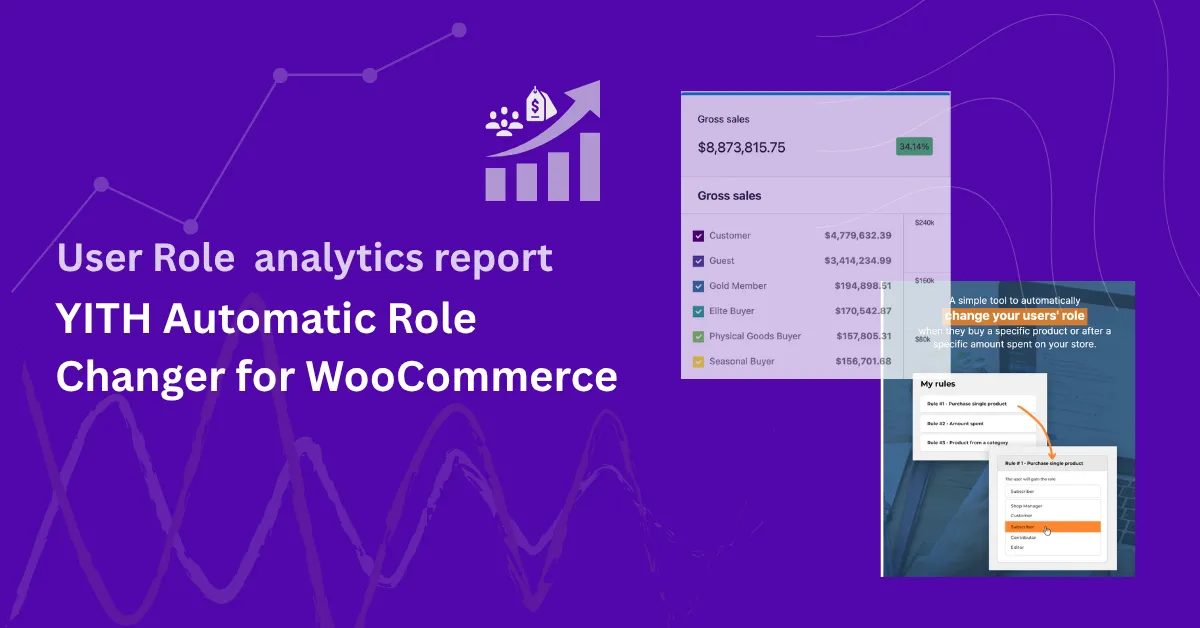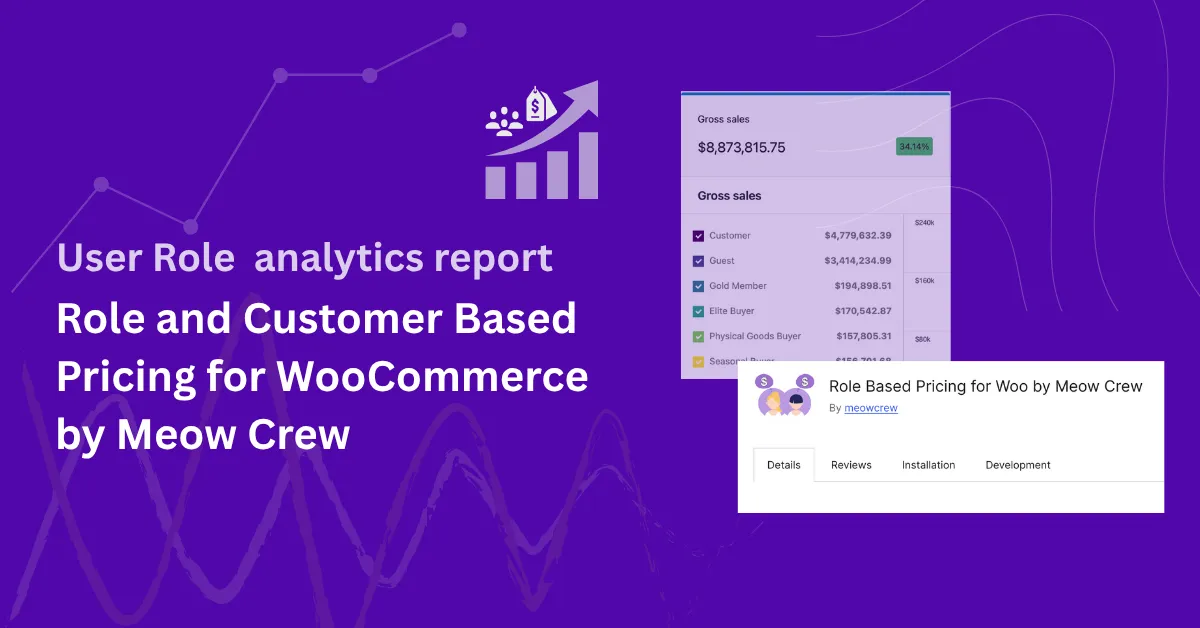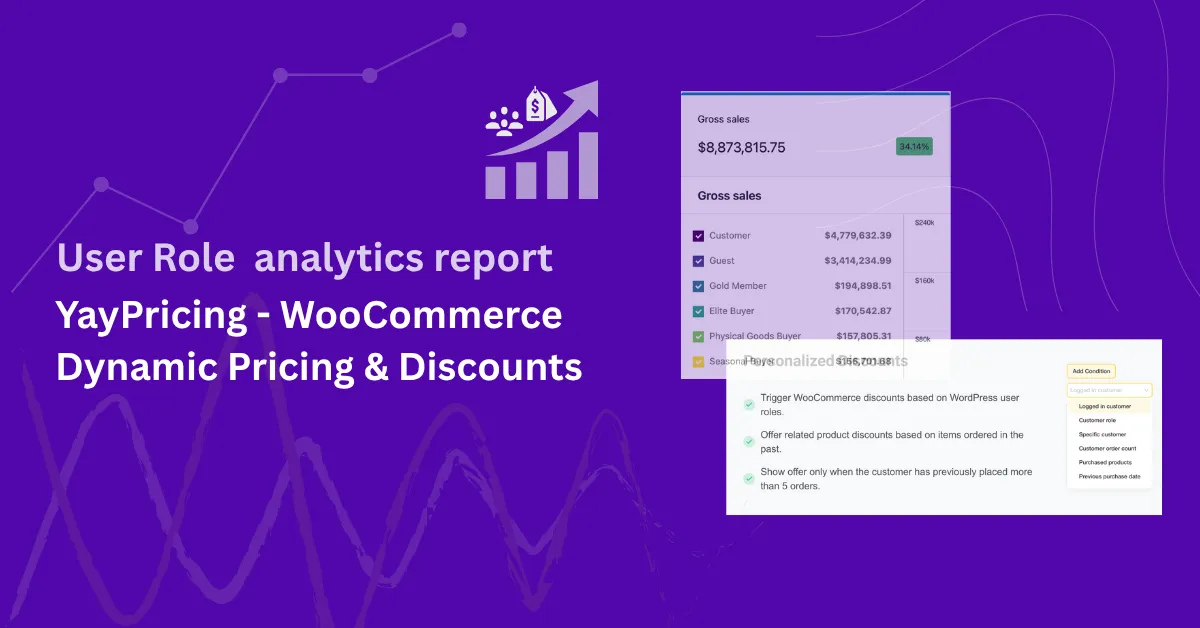WISDM Customer Specific Pricing (CSP) allows store owners to set individualized pricing rules per customer, per user role, or per user group. You can define flat discounts, percentage-based pricing, bulk-tiered pricing, and role-based price overrides.
When paired with Role-Based Analytics for WooCommerce, you don’t just control who pays what — you can measure how each customer segment or role actually performs in sales and revenue in your analytics dashboard.
Note: This article focuses on the integration between WISDM Customer Specific Pricing (CSP) and Role-Based Analytics for WooCommerce extention. However, Role-Based Analytics is designed to work with any plugin or extension that uses WordPress user roles — including membership, wholesale, and user-group-based solutions. If a plugin assigns roles to customers, those roles will automatically appear in your analytics reports.
Prerequisite: You must first purchase and activate Role-Based Analytics for WooCommerce (e.g. via WooCommerce.com) to enable these analytics features.
How Role-Based Analytics Extends WISDM CSP
- WISDM CSP enables Role-Based Pricing: for each product (simple or variant), you can assign pricing rules tied to user roles. WooCommerce+2WisdmLabs+2
- When both CSP and Role-Based Analytics are active, the analytics plugin detects which role a user had when placing an order, and groups sales metrics accordingly.
- You’ll be able to see number of orders, net sales, average order value, trend graphs, and role comparison for all the roles defined via CSP.
You can access the role-based insights from:
Dashboard/Site → Analytics → User Roles
On that page, you’ll find:
- A table listing roles (e.g. “Wholesale”, “VIP”, “Retail”) and their metrics
- Option to filter by date, compare roles side-by-side
- Drill-down for role performance over time
📖 You can also see How to Filter WooCommerce Sales Reports by User Roles: The Complete Step-by-Step Guide.
Example
Let’s say your store uses WISDM CSP to set up three role-based pricing tiers:
- Wholesale: 25% discount
- VIP: 10% discount
- Regular Retail: no discount
After enabling Role-Based Analytics, your User Roles analytics page might show:
| Role | Orders | Net Sales | AOV |
|---|---|---|---|
| Wholesale | 80 | $32,000 | $400 |
| VIP | 120 | $18,000 | $150 |
| Retail | 250 | $30,000 | $120 |
You can see that although Retail has the most orders, Wholesale yields the highest revenue per order. You might then decide to promote wholesale membership or reallocate marketing to boost VIP conversions. You can also export this data for further analysis or reporting.
This insight helps you decide whether to expand wholesale programs or reward VIP buyers more strategically.
Learn More
To explore all available features — including CSV export, leaderboards, and guest tracking — see the plugin documentation:
👉 Full Role-Based Analytics for WooCommerce Features →
Frequently Asked Questions
No. Role-Based Analytics automatically recognizes the user roles defined via WISDM CSP from order metadata.
Yes — any custom role you define in CSP will appear in your User Roles analytics automatically.
Yes, Role-Based Analytics adds a User Role filter to other analytics pages, allowing you to view product sales or category breakdowns per role.
They will typically be grouped under “Guest / Anonymous” if any orders are placed without a logged-in user. However, CSP’s pricing rules mostly apply to logged-in users, so guest conversions in that context may be minimal.
Dahsboard → Analytics → User Roles to see role-based reports and comparisons, or filter other analytics pages (like Products or Orders) by user role. You need to first purchase and enable Role Based analytics for woocommerce from woocommerce.com