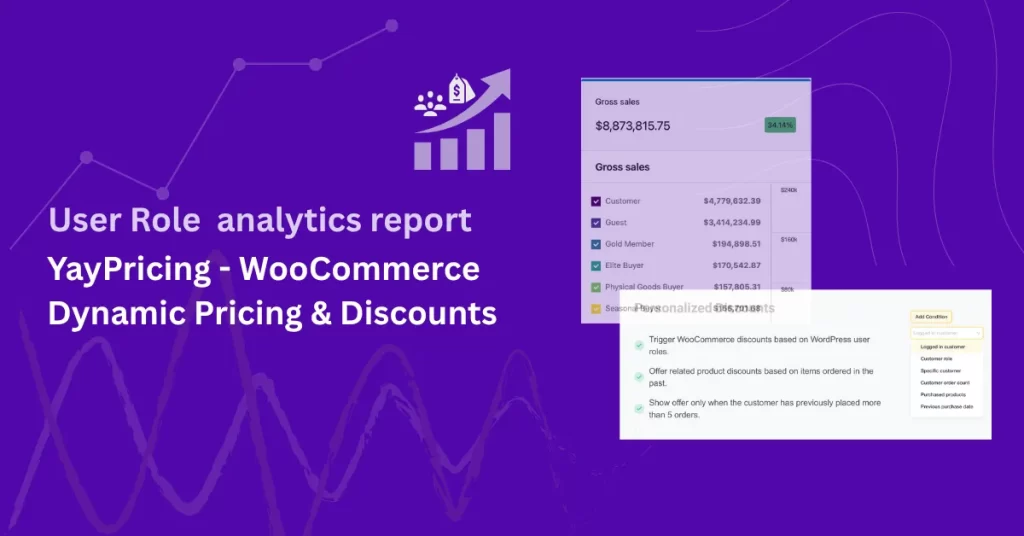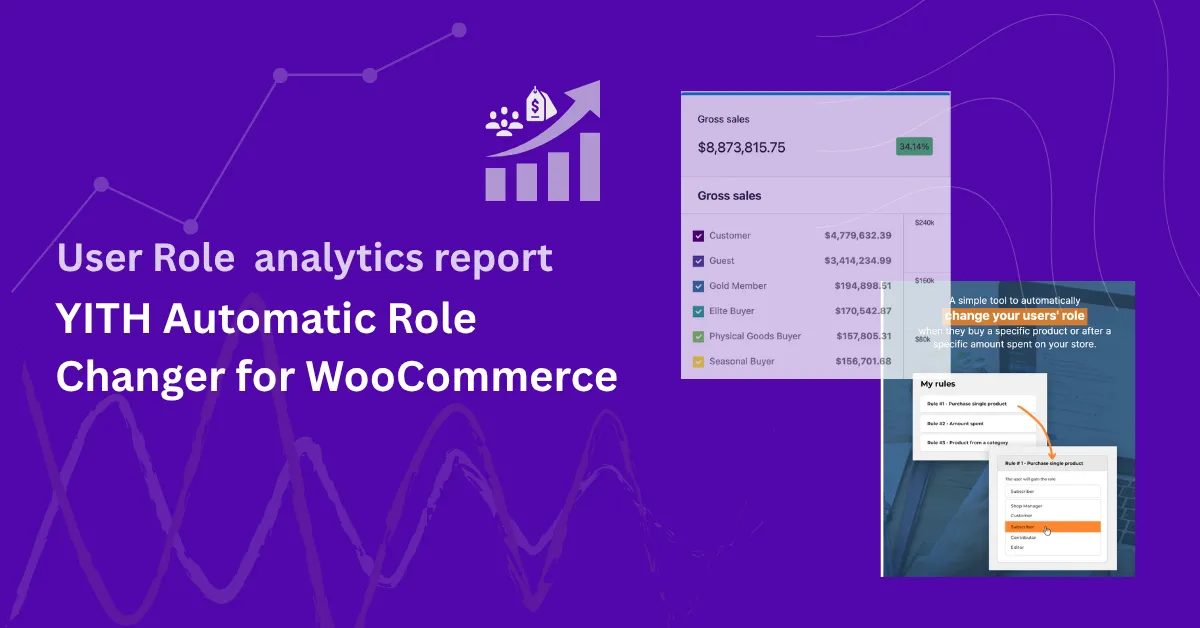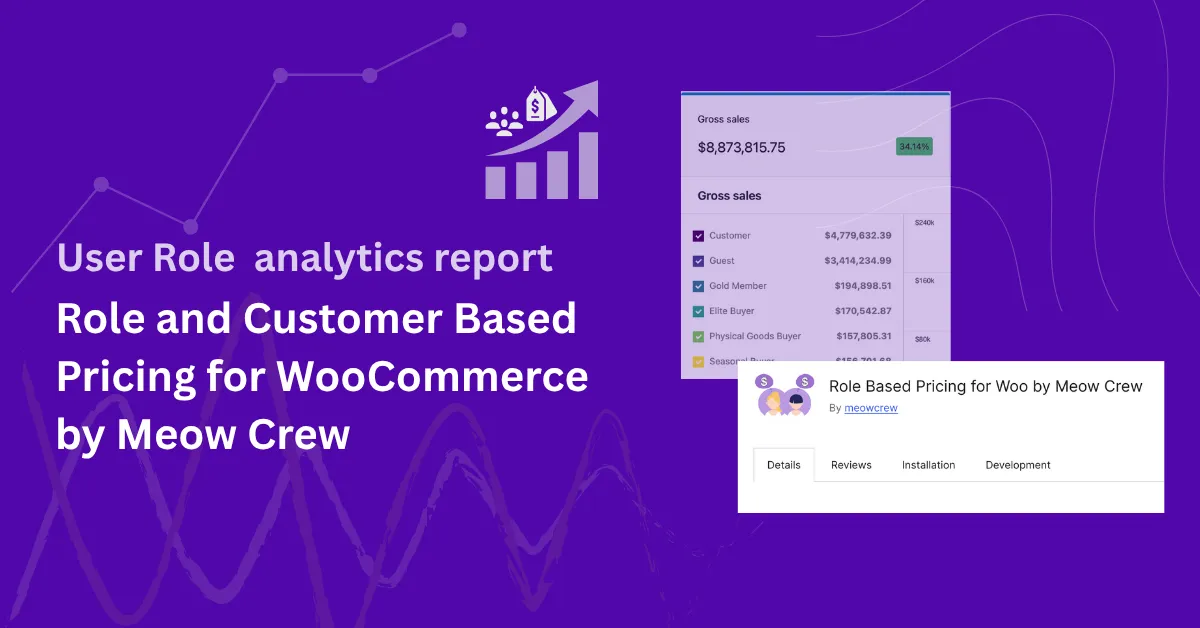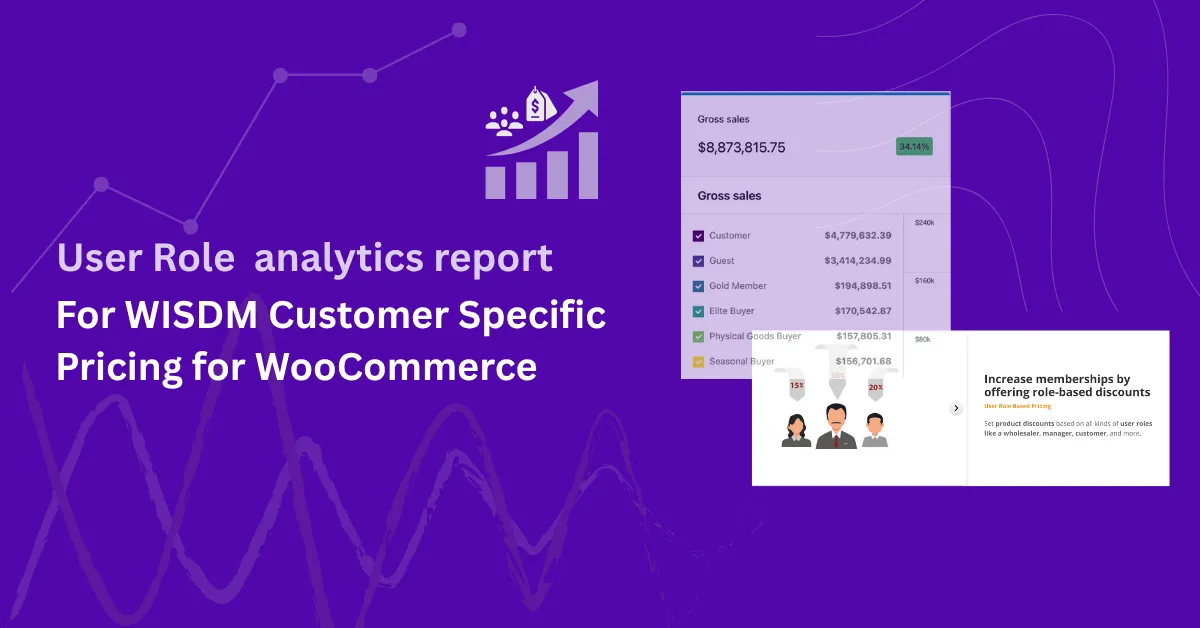YayPricing – WooCommerce Dynamic Pricing & Discounts enables store owners to set up flexible pricing strategies, bulk discounts, and promotional rules for specific products, categories, or user roles. (Free Plugin →)
The Pro version extends these capabilities with advanced rules for user roles, customer groups, cart conditions, and B2B pricing tiers. (Pro Plugin →)
To gain actionable insights from these pricing strategies, integrate Role-Based Analytics for WooCommerce.
It automatically detects the roles or groups used by YayPricing and provides detailed performance reports — so you can see how each role or pricing segment contributes to total sales, orders, and revenue.
Note: This article focuses on the integration between YayPricing – WooCommerce Dynamic Pricing & Discounts and Role-Based Analytics for WooCommerce extention. However, Role-Based Analytics is designed to work with any plugin or extension that uses WordPress user roles — including membership, wholesale, and user-group-based solutions. If a plugin assigns roles to customers, those roles will automatically appear in your analytics reports.
Prerequisite: You must first purchase and activate Role-Based Analytics for WooCommerce (e.g. via WooCommerce.com) to enable these analytics features.
How Role-Based Analytics Extends YayPricing
- YayPricing lets you apply discounts and pricing rules for specific user roles (e.g. Wholesale, VIP, Subscriber).
- When Role-Based Analytics is active, it automatically recognizes these roles from your order data.
- You can then analyze metrics like Orders, Net Sales, and Average Order Value (AOV) for each role in your store.
You can find these reports in:
Dashboard/Site → Analytics → User Roles
From there, you can:
- Filter orders by specific user role or customer group
- Compare sales performance between roles (e.g. B2B vs Retail)
- Track role-based trends over time
- Export data to CSV for further reporting
📖 You can also see How to Filter WooCommerce Sales Reports by User Roles: The Complete Step-by-Step Guide.
Example
Suppose you configured YayPricing with:
- Wholesale Customers → 20% discount on bulk orders
- VIP Members → 10% discount on all items
- Subscribers → occasional coupon-based promotions
After activating Role-Based Analytics for WooCommerce, your User Roles report automatically includes these roles:
| Role | Orders | Net Sales | AOV |
|---|---|---|---|
| Wholesale | 60 | $24,000 | $400 |
| VIP | 100 | $18,000 | $180 |
| Subscriber | 80 | $12,500 | $156 |
This breakdown helps you understand whether wholesale incentives increase profitability or if VIP programs are more effective at driving loyalty.
Learn More
To explore advanced features such as CSV export, role leaderboards, and guest tracking, visit the parent documentation:
👉 Full Role-Based Analytics for WooCommerce Features →
Frequently Asked Questions
Yes — all user roles used in YayPricing rules (e.g. Wholesale, VIP) are automatically detected and displayed in your analytics dashboard.
Yes — you can compare two or more roles in charts or tables within the User Roles report page.
Yes — both YayPricing and Role-Based Analytics are compatible with WooCommerce HPOS-enabled stores.
Indirectly yes — you can compare before-and-after sales metrics for each role to measure how role-specific discounts affect total revenue.
Dahsboard → Analytics → User Roles to see role-based reports and comparisons, or filter other analytics pages (like Products or Orders) by user role. You need to first purchase and enable Role Based analytics for woocommerce from woocommerce.com