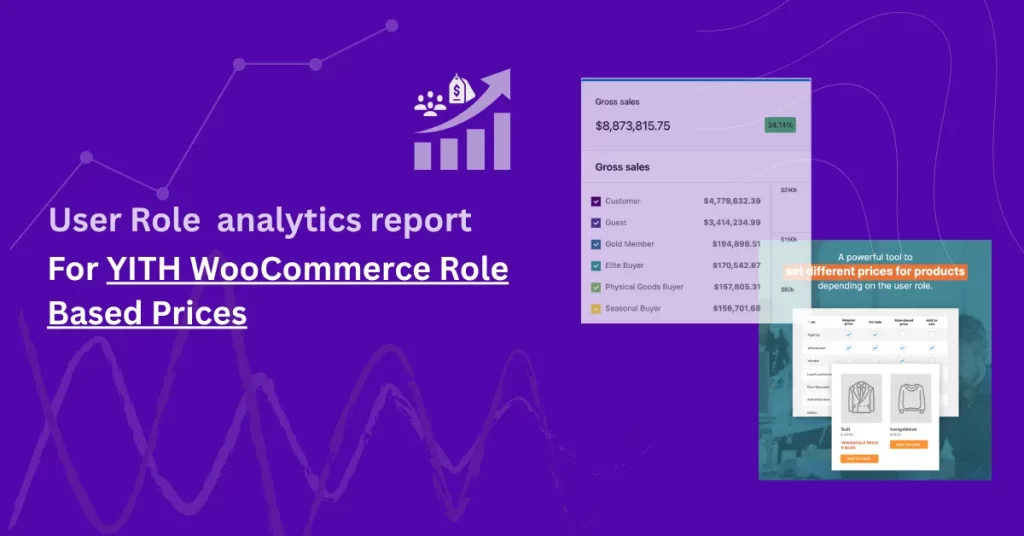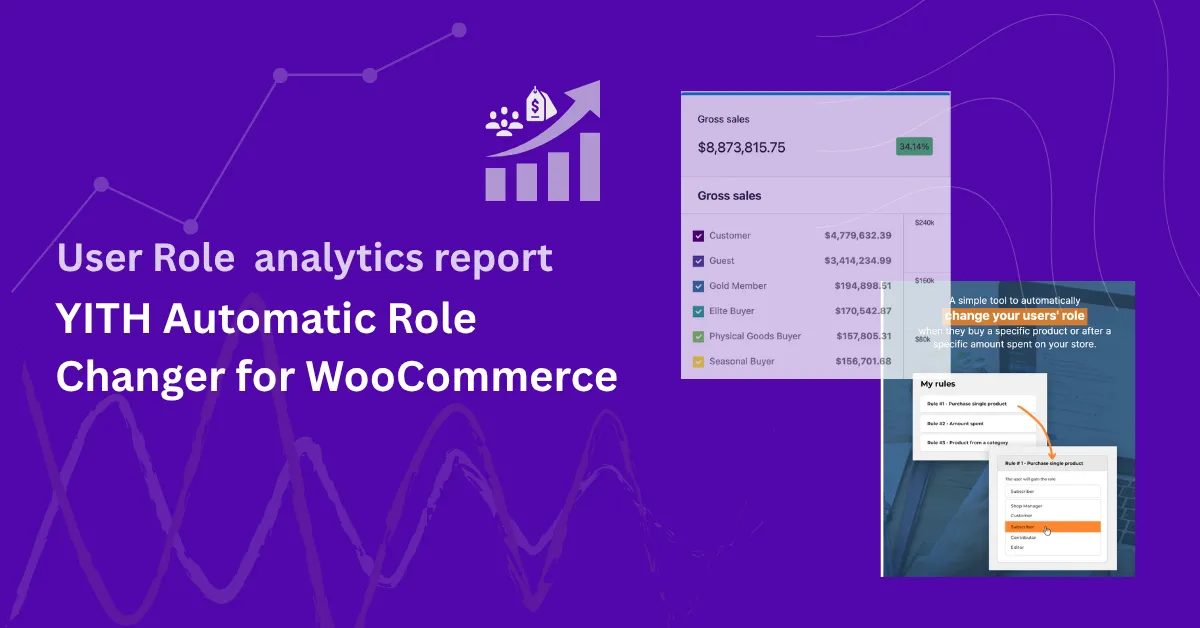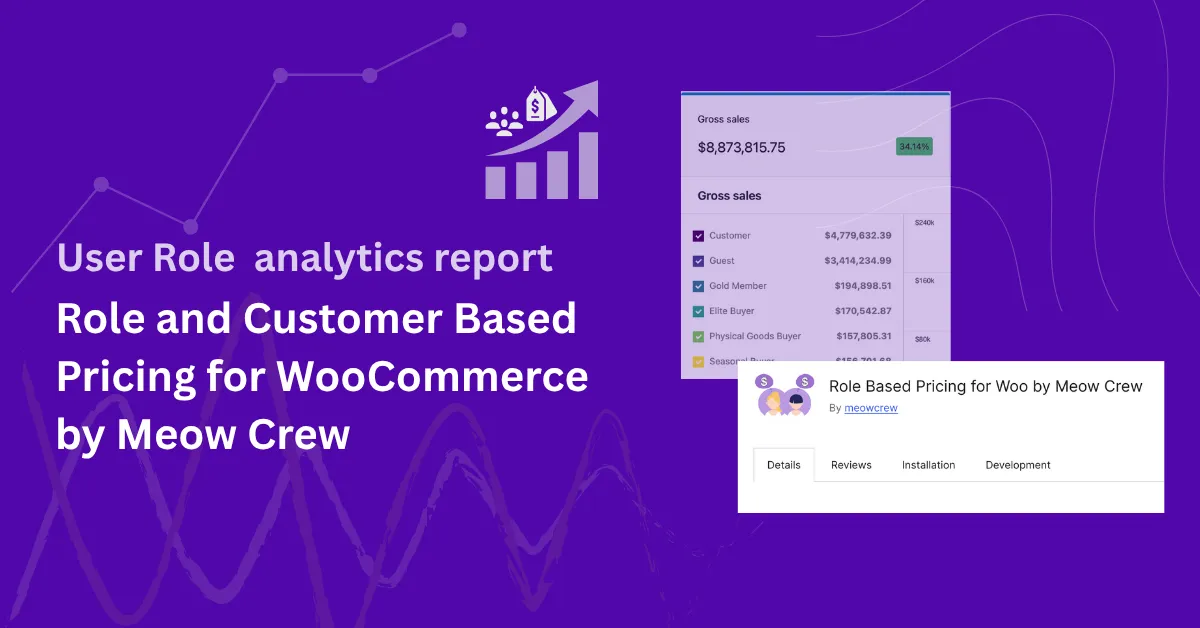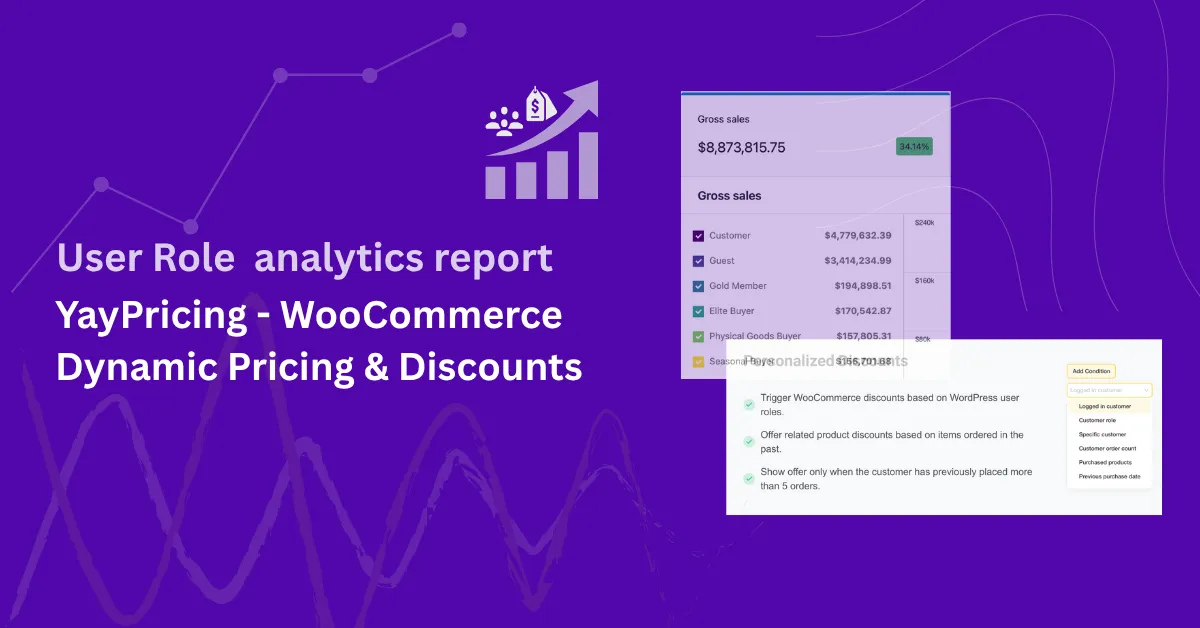YITH WooCommerce Role Based Prices allows store owners to assign different product prices based on WordPress user roles. You can create flexible pricing rules for wholesale customers, VIP members, or retail buyers — helping tailor your catalog for each audience.
When paired with Role-Based Analytics for WooCommerce, you go beyond pricing control. You gain the ability to see how each user role contributes to your store’s sales and revenue directly inside the WooCommerce Analytics dashboard.
Note: This article focuses on the integration between YITH WooCommerce Role Based Prices and Role-Based Analytics for WooCommerce extention. However, Role-Based Analytics is designed to work with any plugin or extension that uses WordPress user roles — including membership, wholesale, and user-group-based solutions. If a plugin assigns roles to customers, those roles will automatically appear in your analytics reports.
How Role-Based Analytics Extends YITH Role Based Prices
YITH Role Based Prices assigns custom roles or applies pricing rules to existing WordPress roles such as Wholesale Customer, VIP Buyer, or Retail Customer.
- Role-Based Analytics automatically recognizes these roles in your WooCommerce order data.
- It then groups all sales, orders, and revenue under those roles — giving you per-role performance insights.
- You can view these insights under:
- Or filter existing analytics pages (e.g., Orders, Products) by user role
- Dashboard → Analytics → User Roles (dedicated report page)
📖 You can also see How to Filter WooCommerce Sales Reports by User Roles: The Complete Step-by-Step Guide.
Benefits of Role-Based Reporting for ELEX Role Based Pricing
- Segmented performance visibility — see exactly how each user role (Retail, Wholesale, etc.) contributes
- Compare consumer segments — e.g. compare B2B vs B2C, or new vs returning roles
- Identify high-value roles — detect which roles have highest AOV or growth
- Spot underperforming roles — see roles whose orders or revenue are declining
- Data export for analysis — export role-based data for accounting, BI tools, or presentations
- Better decision-making — invest marketing and product strategy per customer group
Example
Suppose your store uses YITH Role Based Prices to offer:
- 30% discount for Wholesale Customers
- 10% discount for VIP Buyers
- Standard pricing for Retail Customers
After activating Role-Based Analytics, you’ll see:
- Wholesale Customer: 40% of total revenue
- VIP Buyer: 25% of total revenue
- Retail Customer: 35% of total revenue
This insight helps you decide whether to expand wholesale programs or reward VIP buyers more strategically.
Learn More
To explore all available features — including CSV export, leaderboards, and guest tracking — see the plugin documentation:
👉 Full Role-Based Analytics for WooCommerce Features →
Frequently Asked Questions
No — Role-Based Analytics automatically recognizes all WordPress roles used by the YITH Role Based Prices plugin once orders are placed by users with those roles.
Yes. Any custom roles or pricing groups defined in YITH will automatically appear in the User Roles analytics report.
Absolutely. The plugin lets you filter and compare metrics like Orders, Net Sales, and Average Order Value between roles side by side.
Yes — both YITH Role Based Prices and Role-Based Analytics for WooCommerce are fully compatible with HPOS-enabled stores.
Dahsboard → Analytics → User Roles to see role-based reports and comparisons, or filter other analytics pages (like Products or Orders) by user role. You need to first purchase and enable Role Based analytics for woocommerce from woocommerce.com